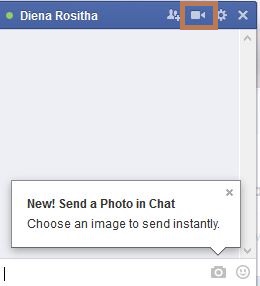How to Set Up Video Chat on Facebook: Today we will learn how to set up video chat on Facebook, steps are very simple and remember that your friend also needs to make this facility to be able to have a video conversation.
But we’ll see how easy and make this setting :
1. Let’s access this link Facebook Video Calling and we click on ” Getting Started” button to begin the process .

3 . Click the video call button and Facebook will ask you to download and install the file Facebook Video Calling Software.
Recommended: Video Call With Your Facebook Friends Using Skype
4 . Download and after finishing click the right mouse button on the file and click Run as administrator.
5 . Now you will see the installation progress screen .