New Feature Google+ Tab in Blogger Dashboard: Blogger team took another step in the integration with the new Google social network. They swear not a social network but a social layer to their services and included the Google+ tab in the admin panel of Blogger.
You can also see the ad in the Official Forum.
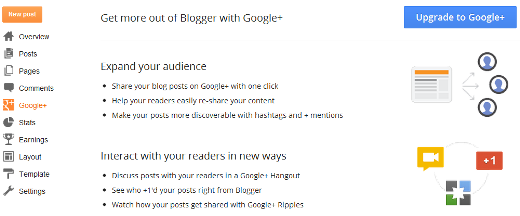
As in the example image below. After associating your blog to your profile, or if you have already done previously, will be presented the opportunity to create a page for your blog on Google+ or select from one of the existing in your account.
We Also Recommend: How To Change Old Interface of Blogger Dashboard
If you do not have a page on Google+ recommend strongly that you create one, because through it, you can achieve so much more effective your readers who are using this new social network. If you have not created your Google+ profile, we recommend that resolves this soon, and take time to add the page to their circles Blogger Tips.







