qrSend: Transfer files from your PC to Wireless Android: There are applications to transfer video, audio or documents from your PC to a terminal with Android, AirDroid is perhaps one of the most complete but if you’re looking for a quick fix, after installing you subtract some steps, possibly qrSend be considered as one of the more practical.
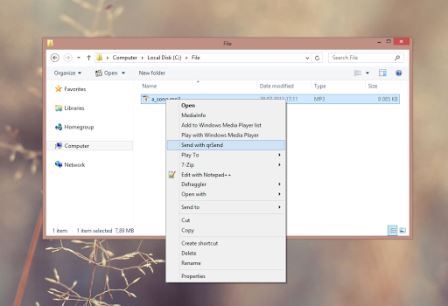
qrSend will be connected wirelessly to your computer after installing the desktop client. Already emperejados can start sending files from your PC to our Android phone by right clicking on the document and only we press “send to qrSend” for us to display a QR code that must scan to begin the process.
As I mentioned at the beginning, there are many applications that allows us to manage your Android device and send files from a computer, qrSend is an alternative to the more direct but it only allows you to send files, precisely what it promises.
Download
qrSend installer (windows)





