Disable or Enable USB Drives in Read-only Mode to Prevent Malware on Windows XP,VISTA, 7 & 8: USB flash drives have become common storage medium for data transfer. They are smaller in size than portable hard drives, making them easier to carry around, while its maximum storage capacity continues to grow.
As much as these USB drives have helped us in our lives, can be as bad if they are infected with malware. An infected USB drive that often connects to various PCs increases the risk of spreading malicious content on multiple devices.
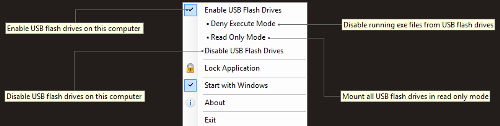
You can also password protect the application itself to prevent unauthorized use, a feature that lacks USB Phrozen.
The application runs from the system tray and can be controlled via the right click context menu. When you start, you will see that the USB flash drive is enabled by default. If you select Deny execution mode, Windows will not let you run EXE files from the drive.
Similarly, enable read-only mode prevents anyone from writing any file on the disk connected, but not lost read permission. If you want the units to be completely impossible to identify by the system, simply select the option Disable USB Flash Drive.
The Lock allows you to block all application settings with a password. Clicking Lock applications, a password entry panel appears near the notification area. Here, you can specify the password and press the lock button. Note that the application requests the same password for unlocking cases configuration.
In general, USB Flash Drives Control is a utility to enable or disable flash drives instantly. The tool works on Windows XP, Windows Vista, Windows 7 and Windows 8.
You can Download: Phrozen Safe USB EXIST (Size 214KB)







