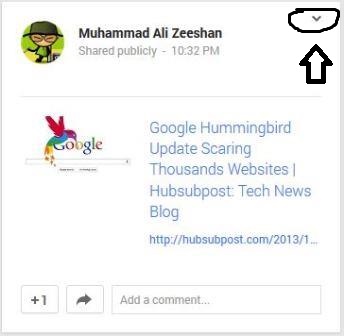How to Embed Google+ Posting on Blog: Now it is possible to incorporate the content you see on Google+ or even your posts directly into your blog or website. After Facebook and Twitter allow to incorporate their contents , the social network Google could not stand back and released the new feature .
Even though many people still do not use Google+ , we bloggers can not ignore this social network , especially for the influence it can have for our presence on the internet . Not to mention that is growing tremendously and for all who use any Google service.
We recommend: How to Embed Tweets in Blog/WordPress
If you have a Blog page on Google+ or want to quote content that is there as a source for their articles , it is now possible to incorporate ( embed ) public posts directly within an article or blog websites. I will show how to do below . The result is this :
To get this result , it is something very simple . Just find the publication of post you want to incorporate ( either since that is public ) , click the arrow icon in the upper right corner of the content and choose the option “ Embed posting ” , as in the image below:
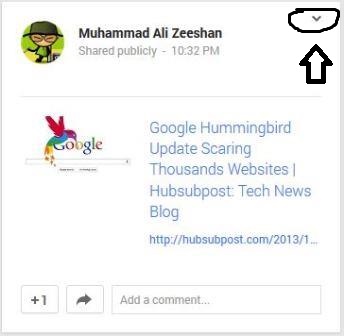 Will open a window with the codes to be glued to the merger will generate . These codes are divided into two parts and each goes in a different plac blog .
Will open a window with the codes to be glued to the merger will generate . These codes are divided into two parts and each goes in a different plac blog .
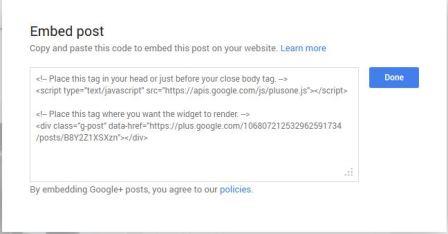 The first part you should put the source code of your blog , right before the line < / body> or immediately below the line <body> . This is a script that tells how Google+ features should work. Make sure that this line does not exist on your blog . If there is , you can skip this part .
The first part you should put the source code of your blog , right before the line < / body> or immediately below the line <body> . This is a script that tells how Google+ features should work. Make sure that this line does not exist on your blog . If there is , you can skip this part .
The second part should be pasted into the location where you want the post to appear incorporated . May be within an article / post , for example.
Save and view the result in your blog .