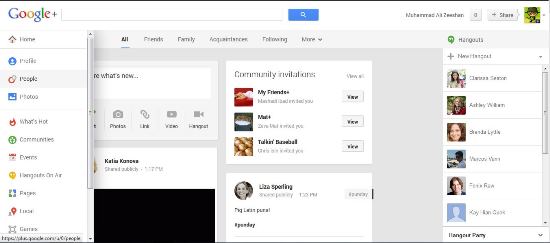The New Google+ (Google I/O): Know What’s New: Google announced afternoon, May 15, at the conference Google I/O various news and updates for their products, and among them, its social network Google+, which has a new design, and new features that will tend make the user’s life easier. New effects and animations are also part of the package of network upgrade.
The social network has been completely redesigned, and has several new and very cool features, let us know?
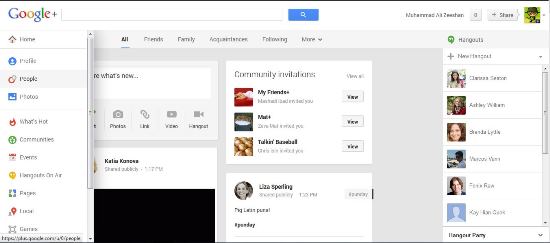 This time the change was radical: Google completely redesigned Stream, which now display posts within 3 columns, depending on the resolution of your screen.
This time the change was radical: Google completely redesigned Stream, which now display posts within 3 columns, depending on the resolution of your screen.
The new Stream is the main novelty in the layout, because it is the biggest change, and the most significant in terms of usage, and that is where the interaction occurs and sharing news between the user and their circles.
Hangouts: Now all your options Google chat in one place!
Hangouts is Google’s new chat. He came to unify Gtalk, the Messages, the conversations, the video chat and Google+ Hangout, now all in one. And soon, news will reach the mobile app!
Hangouts keeps the main feature of the G+ Hangout, which is video calling with up to 10 people at once, which makes it a strong competitor to Skype, and other mobile messaging applications such as WhatsApp, Viber, and Facebook Messenger.
Hashtags: The new look includes new features such as automatic hashtags, which are added in some posts by a clever mechanism of Google, which identifies the subject, and adds a hashtag. Another interesting news about them, and that complements this feature is the display of similar hashtags that show content related to the hashtag your post or image. Interesting, no?
Automatic adjustment of photos:
Google knew once again enjoy their algorithms to make life easier for users.
The tool can, in one click, improving image quality by balancing contrast, focus and sharpness.
Auto-Awesome:
Another feature announced at the event on Wednesday, the Auto-Awesome, take all the pictures posted similar in sequence and unifies them into an animated GIF or a photo-quality HDR.
The feature also promises delete blurry photos, duplicate or poor contrast. So you can climb the 600 pictures of your vacation without a lot of headaches.
Large images, even!
In addition to the ordinary user of social networks, Google seems to want to draw attention also photographers who attend specialized sites such as Flickr, Yahoo!.
Now G+ allows posting large photos, with 2,048 or more, and view them in full screen with the possibility of zooming. However, there is a storage limit for this file type: 15 GB. Smaller photos can be stored indefinitely.
With the new layout, the Google search together with the mobile web, providing a unique experience for the user-friendliness, seeking to integrate the best of both.
Soon, we will have a series of articles explaining everything you need to know about the main areas of the new Google+, but for now, what do you think of the news?
Bonus! Navigation Tips for Google+
You can use the keyboard to move around more easily on Google+, see the main:
“J” to read the next post
“K” to read previous post
“R” to enter a comment
“TAB + ENTER” to publish the comment
“SPACE” to scroll the Stream (any page)
“SHIFT + SPACE” to scroll up the Stream (any page)
‘N’ to read the next comment on a post
“P” to read in a PREVIOUS COMMENTS Post
“/” To start a search Google+
“?” To see the keyboard shortcuts
“⇦” (Left Arrow) to select the pages left on the tape.
“⇨” (Right arrow) to navigate / read the stream again.
Notifications on the Google toolbar, use the left and right arrows to view notifications.