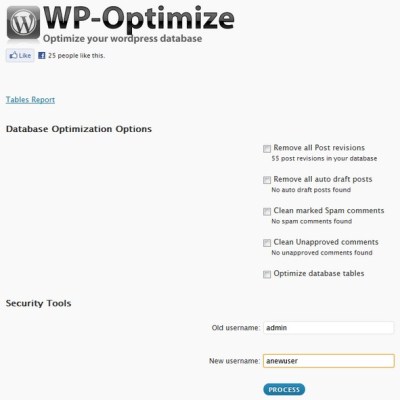Improve the Performance of Your WordPress Blog: A few simple tips and important to improve the performance of blogs on the WordPress platform. Having good loading speed is essential to ensure a pleasant experience for users and also has an influence on the positioning in Google results.
[box color=”white” icon=”information”]Introduction[/box]
A blog is well established as one of the main loading speed, which helps in optimization (SEO) and also appeals to readers. Who uses the WordPress platform realizes that as time goes on, the rate starts to decline due to several factors.
In this article I will provide simple tips to implement into your blog and will bring good results to improve performance.
[box color=”white” icon=”information”]1. Optimizing Images[/box]
The size of an image directly influences the loading of a blog. You can reduce the “weight” without significant loss of image quality through plug-ins such as WP Smush.it and sites like PunyPNG. In addition to reducing the file size and loading time of images, you save space on the hosting.
[box color=”white” icon=”information”]2. Optimizing the Database[/box]
All content used on the site is “stored” in a database. Over time, this database becomes slow due to updates and information to insert. In addition, all items produced generate “reviews”, which is a nice feature, but can really mess up the loading of your page.
When creating an article, for example, WordPress can create multiple copies of it as a security measure. To resolve this problem and eliminate unnecessary data, we can use the plugin WP-Optimize which analyzes the database and delete everything that is considered “junk.”
Its use is simple: just choose the desired options and click the “Process”, as shown, to complete the optimization.
[box color=”white” icon=”information”]3. Caching Systems[/box]
The cache system can be defined as follows: instead of loading dynamic pages and make several queries to the database, your blog will serve static pages. That is, it creates a copy of the original file and every time someone accesses that content is the copy that will be displayed, reducing the load time.
There are plug-ins that do the “dirty work” for you and with a little reading can be configured by anyone. Among the most famous are the WP Super Cache, the W3 Total Cache and Hyper Cache.
[box color=”white” icon=”information”]Conclusion[/box]
As these tips you can increase the speed of your site and avoid headaches with excessive use of resources for your hosting. Hope you enjoyed!
And you use these and other techniques to optimize the performance of your blog? Leave a comment!