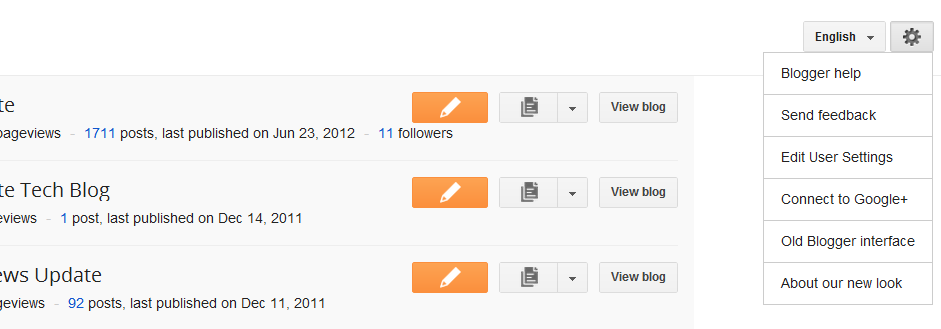How To Change Old Interface of Blogger Dashboard: New Blogger dashboard many user don’t like, we’ve all become accustomed to the menus, format of information and colors. Along with the new panel Blogger evolved into tools and applications that did not exist before, especially with regard to SEO.
There are still problems
Not only adapting to a new format panel can be difficult for some users, sometimes the new interface still hangs, showing the famous error “bX …” or not working properly on older versions of browsers (and pretending it does not work well in others).
A common problem I see is users reporting time to upload some third-party template (made by others, not by the standard models of the Blogger dashboard). Error messages appear as “Make sure all XML elements are closed properly” and the like. This makes it seem that there is something wrong in the code. Or even to install some new code, sometimes you have to go on the old interface to accept the code snippets.
Returning to the old Blogger Dashboard?
Back to the old interface is easy and is still available. Just do not know until when. Have they promised to close in November/2011, then moved to Abril/2012 and now not even play it anymore.
1. Among normally in your Blogger account at http://www.blogger.com default address.
2. In the upper right panel of the screen you’ll see the button with a gear icon to “Options Blogger,” as in the image below:
 3. Just click the option that says “old Blogger interface.”
3. Just click the option that says “old Blogger interface.”
This is completely reversible. There will be an old panel link at the very top telling you to try and use the new interface. Just click the link to return to the new panel.
Remember always, before making any significant change in the code of your blog, make a backup of everything to ensure and prevent headaches in the future.