How to Install Windows Driver for Any Android Device: Today we share with you a very easy and simple way to install a driver for any tablet or mobile phone with Android system OS. We’ve tested it and it worked perfect so sharing with you here in this article.
Download This Software : Adb Driver Installer
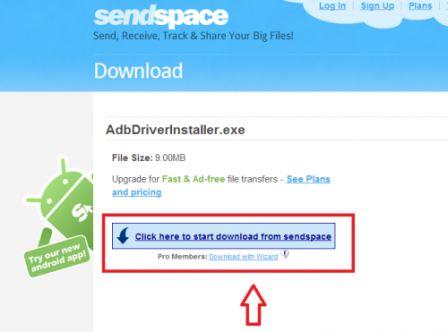 How to install a Windows Driver for Android
How to install a Windows Driver for Android
1 . Connect your Android device to your computer via Original USB Data Cable.
2 . Sure USB debugging mode is enabled on the Android device.
- You can find help Here: How To Enable Android USB Debugging Mode
- Alternate Post Helpful: Download Android USB Drivers for Windows And Mac OS X
3 . Opens Adb Driver Installer (just download it from the above link) , click the ” Install ” button to continue .
4 . If it does, Windows can not verify the publisher of this driver software , select Install this driver software anyway in the dialog box ( below photo)
 5 . Universal android usb driver will be automatically installed in your computer . Now click Exit .
5 . Universal android usb driver will be automatically installed in your computer . Now click Exit .
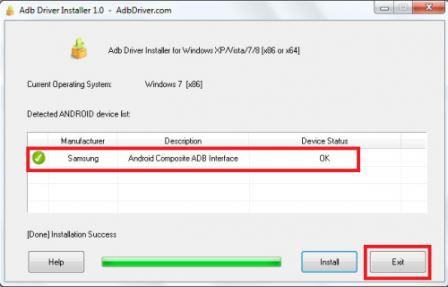 Ready !
Ready !
We hope to help you and do not forget to share with your amigos/dudes.


