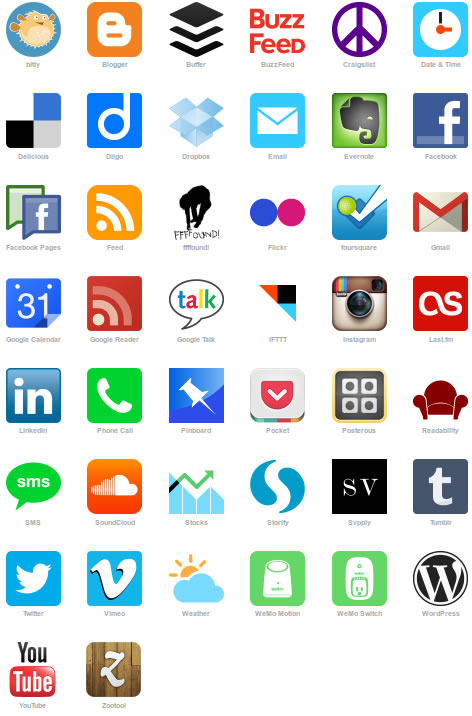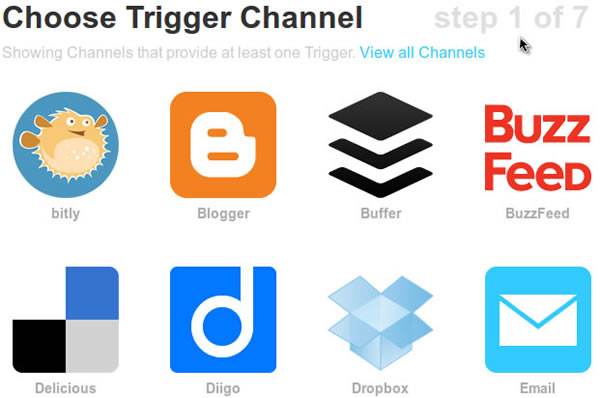Update Your Social Networks and Interconnects or Blog Post with IFTTT: Maintaining a blog requires some daily effort, especially sending content to social networks and interact with them. Today I found a tool that will reduce a little (or a lot) this effort.

Examples of what is possible with IFTTT:
- Send content to a blog to a page on Facebook;
- Blog to Facebook profile;
- Facebook Page for a blog;
- Facebook profile for a blog;
- Blog to Twitter
- Twitter to a Blog;
- Blog to Google +;
- Google + for a Blog;
- Upload Youtube video and publish on a blog;
- Upload video from Vimeo and publish on a blog;
- Tumblr Blogger;
- Tumblr to WordPress;
- WordPress to Tumblr;
- Blogger to WordPress;
And endless other possibilities for sharing services between the IFTTT offers.
List of Services:
Using the IFTTT?
Using the services of IFTTT is very simple, just visit the link: http://ifttt.com/ and click Join.
Registration only asks for a user name, e-mail address and password.
That done, you’re entitled to create revenue by clicking the “Recipes (Recipes)”:
When you click go to the first step:
Click the “this” and select the services that will send the contents:
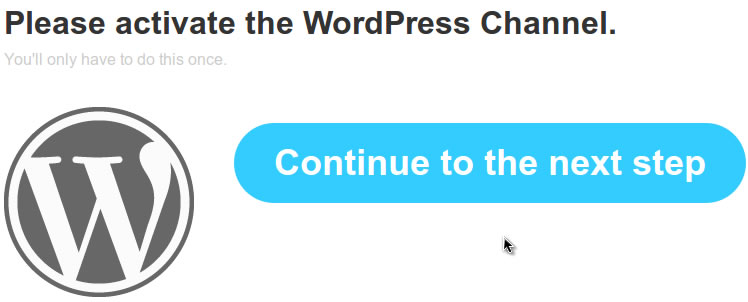
With the authenticated account you have the right to choose what content is shared.
WordPress for it gave me option to publish any post (Any new post) or posts that have some tag or category (New post with tag or category).
Choosing the second option you will configure the tag or category you wish to utilize. (For this example by WordPress, Tumblr or Blogger you will find other options, but the procedure is the same).
After selecting who will serve the content and set it up you must choose the service that will be feeding. To do this simply click on the link “that”.
You will spend at least authentication processes performed to select the first service and at the end will choose how you want to publish content on the social network or blog.
Here my example to publish on Twitter:
My recipe was:
“If you publish any post on my WordPress blog will be published with the image in a tweet @thehubsubpost account.”
Final considerations: My example was with WordPress and Twitter, but the procedure is the same for all services. And though he only works in the English interface is very intuitive.
If you want to use more than one Blogger, WordPress, Facebook, Twitter and so on, for example, you will need to create multiple accounts on them. However as the service is free, it will not be a nuisance.
There are competing services, but none has so many options and settings. I found it amazing what you can do with IFTTT.
Visit Sites: