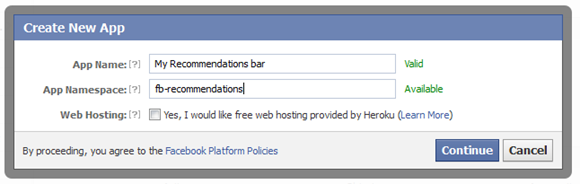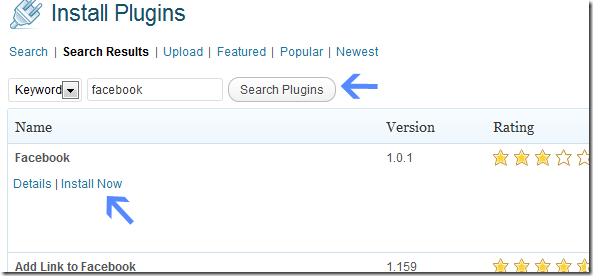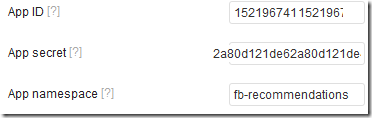How To Add Facebook Recommendation Bar To WordPress: Facebook Recommendation Bar is becoming more popular all over the cyber. Both WordPress and blogger users are now willing to use this mart push in page views by engaging readers more on their site through this traffic boosting Facebook social plugin. This gadget will display additional recommended posts like slider to sers as soon as a reader has finished reading the blog post or reached a specified location. The plugin floats to the right of your WordPress blog, expands as soon as the reader reaches end of post. It displays a post with thumbnail image along with page title and number of likes.
This gadget will display additional recommended posts like slider to sers as soon as a reader has finished reading the blog post or reached a specified location. The plugin floats to the right of your WordPress blog, expands as soon as the reader reaches end of post. It displays a post with thumbnail image along with page title and number of likes.
Here are two main steps to insert this cool gadget to your Blog.
Step-1: Create Facebook App
- First Log-in to Facebook Apps Account
- You will see Create New App Button Top right corner Click on it.
- In the box that will pop up, type “Recommendation Bar” inside the App name field , “fb-recommendation” inside App Namespace. Click continue. (See Image Blow)
- Expand Website with Facebook Login and Mobile Web tab and inside each box insert Your Blod URL. important: Blog URL must start with http:// and end with forward slash (/). Do not change the remaining options and click Save Changes. (See Image Blow)

Step-2: Install Wordpress Facebook Plugin on
In WordPress, Facebook apps will work with plugin, just install the official Facebook plugin.
- Log-in to WordPress account
- Click on Plugins Section > Add New or Download Facebook Plugin
- In Search Plugin bar type Facebook and enter
- Click on install link that appears in search results and Activate the plugin after Installation complete.
- The Facebook interface appearing on your WordPress Sidebar Menu. Or Top Bar will show for Plugin Config
- (See Above) Copy Your App Id, App secret and Namespace and Submit it in the Plugin Area (See blow)
Now you will see the Posts and Pages Setting of the Plugin. Check the Recommendations Bar Box (See Image Below)
Recommendations Bar Box Options:
- Trigger – This option defines the percentage of the page scrolled by the visitor, before the bar will expand. I recommend you to keep it as 30% to receive higher pageviews.
- Read Time – As soon as the visitor reaches a specified location, the plugin would expand and before expanding it will take some time.
- Action – You can either choose to display a like button or recommend button
- Side – Sets whether you wish to float the bar to bottom-left or bottom-right of your page.

The plugin will display only on your posts and pages. It will not show on your Home or category pages, archives , tags etc. You are all done. Enjoy. 🙂 and be Sociable