How to Customize Permanent Links to Posts on Blogger The Best Seo Move: Blogger is testing a new feature! One of the best innovations of recent times! How about customizing links the posts? Leave all links are ideal for search engines, to obtain better results.
The novelty is still in testing, but is already available to users through Blogger in Draft (Control Panel tests Blogger).
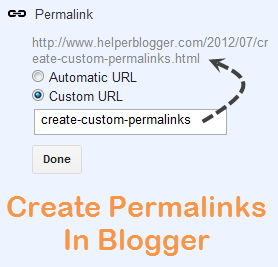
Customizing the links: To customize the widget just search “Permanent Link” on the right side of the box where is written the post. This widget is adjacent to the “Settings posts.”
Before you could not edit the link, so some links were incomplete, cutting in half a few words or ignoring accented letters.
example:
The poster with the title: Shorten automatically links with your blog and spread Bitw.in
Automatic Link: http://demo.blogspot.com/2010/09/how-to-custom-links.html
Custom Link: http://demo.blogspot.com/2010/09/how-to-costomiz-links-to-posts-on-blogger.html
As seen in the example above, so you work the SEO of your blog more efficiently, but you can not change the date containing the link, you can change only the words of the title of the post.
Remember that this news is not yet available for all common panel in Blogger. In addition, you can customize the link before posting it publishes, after you publish the post is not possible to change the link.







