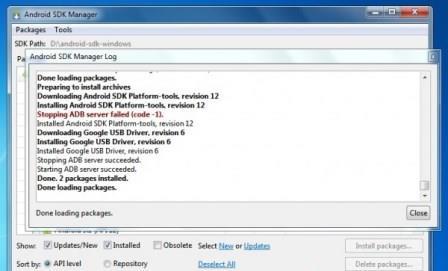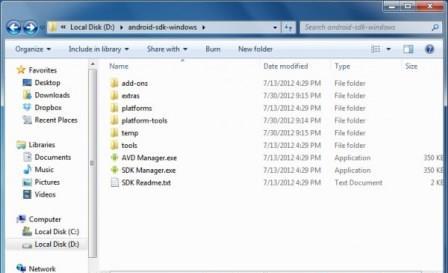How to Download And Install Android SDK with USB Driver: We need to get Java Platform installed and then download the Android USB drivers (and some other tools) using Android SDK Manager. This is very simple and how it is to be done:

Step 2 – Download Android SDK from the Android Developers website. Download the ZIP package file for Windows | Mac | Linux (32&64 Bit).
Step 3 – Extract the zip file anywhere in your computer. For instant; we extracted in D: drive. D:android-sdk-windows.
Step 4 – Open SDK Manager.exe and wait till it loads (fetches) all the packages.
Step 5 – Only select two pakcages. Check Android SDK Platform-tools and Google USB Driver options. Uncheck everything else as shown below. Then click on the “Install 2 packages button”
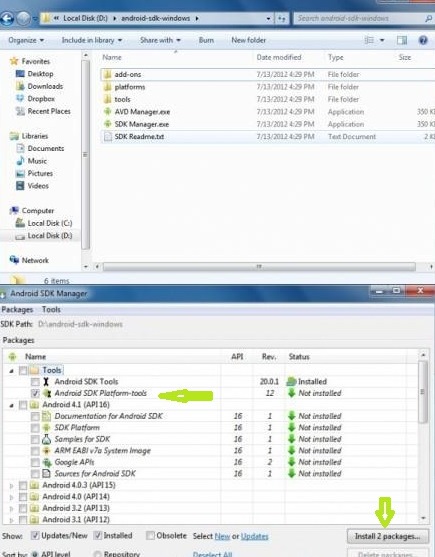
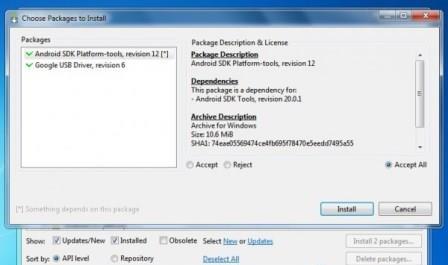
Step 8 – Once you get the following screen, this means all the packages have been successfully installed.