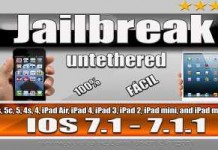EvasiOn Jailbreak Is Available Now For iPhone 5 And 6 iOS Devices: The Evad3rs Team has published EvasiOn, a new ‘Jailbreak’ compatible with all iOS devices, including the iPhone 5 as well as any other iOS device capable of running iOS 6.0 or 6.1, with the exception of the Apple TV (3rd generation).
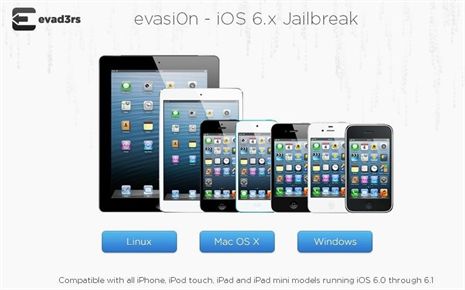
The history of iOS has been linked to the search for systems to infringe its protections. Apple has been introducing new forms of protection for your system that have failed to overcome the work of groups of programmers. Known as ‘jailbreak’, each version of iOS has seen before or later appeared a new system for its violation.
The ‘jailbreak’ are quite popular because they allow users to access applications and content that are not in the App Store. Thus, many users use the ‘jailbreak’ to install applications that are not authorized by Apple through unofficial stores.
iOS 6 and 6.1, the latest versions of Apple’s system already has a ‘jailbreak’, called EvasiOn by their authors, the Evad3rs group. In this case EvasiOn highlights by removing restrictions on the latest versions of iOS software and be the first that allows its application in the iPhone 5, which had such versions.
On the Evad3rs website have posted the information necessary for the use of the ‘jailbreak’ terminals of Apple. As reported by the Group of programmers, EvasiOn is compatible with all iOS devices that have the latest versions.
Apparently, installation of the ‘jailbreak’ is a matter of minutes and the procedure has been simplified to facilitate its implementation.
Go To EvasiOn Official Site For EvasiOn Jailbreak Software Downloads
Requirements
- 5 minutes of your time!
- A computer, running Windows (XP minimum), Mac OS X (10.5 minimum) or Linux (x86 / x86_64)
- An iPhone, iPad or iPod running iOS 6.0 through 6.1 (you may check in Settings / General / About => Version)
- A USB cable to connect the device to the computer